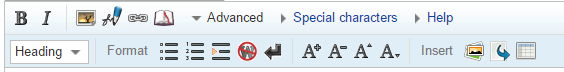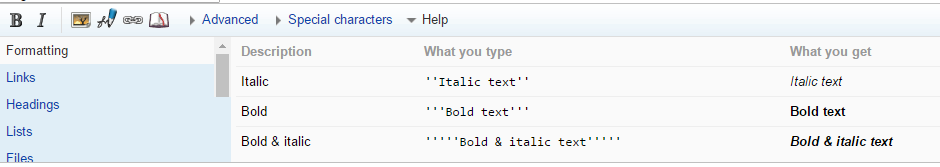Wiki editing tips
Wiki Editor
when you edit a page you will see a basic editing app, this has standard icons for Bold, Italics, Embed File etc. Also look at the options under Advanced, this includes bullets & numbering, NoWiki tags, icons for the text size and so on:
Check the help section for guidance on how to edit / format a wiki:
Syntax Highlighting
This wiki will include many fragments of code. Syntax Highlighting will make the code easier to read and understand, most IDE's do this as standard and this wiki can also do it.
You can wrap your code in the following tags:
<syntaxhighlight lang="python">
..
</syntaxhighlight>
or if you want line numbers:
<syntaxhighlight lang="python" line>
..
</syntaxhighlight>
The lang can be "csharp" , "vb" , or "vbnet". Many other languages are selectable, but students at TRC are doing the exam in C# therefore they should use the "csharp" option.