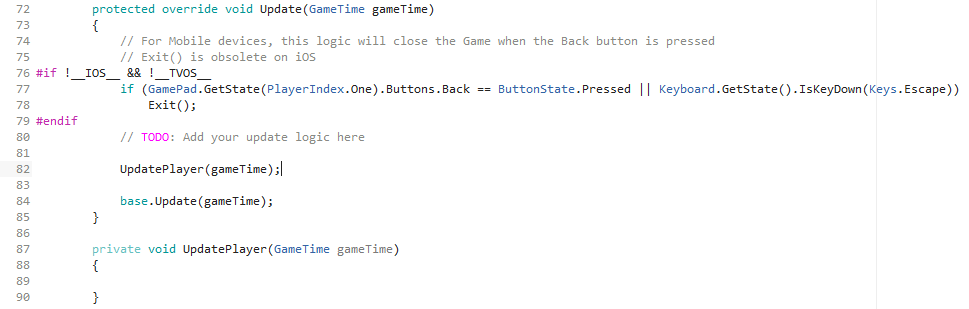Mouse or touch control Input
This page is to document how to you can handle mouse and touch input. You could essentially program all inputs within your player movement code. The page about the keyboard input is: Adding and Processing Player Input.
Adding GamePad Control
With in the Game1.cs file, find the the Game1 class and find the line Player player; . After this line enter the following, this will be used to save the current and previous keyboard state and to also control the speed of movement:
// Keyboard states used to determine key presses
KeyboardState currentKeyboardState;
KeyboardState previousKeyboardState;
// A movement speed for the player
float playerMoveSpeed;
Now find the Initialize method within the Game1.cs file. You need to add the line below to set the movement speed:
// Set a constant player move speed
playerMoveSpeed = 8.0f;
The Update method within the Game1.cs file is used while the game is running. In order to make this easy to understand and read, we will create a new method to update the player and call it from the Update method. Create the UpdatePlayer method and call it from Update, see below: