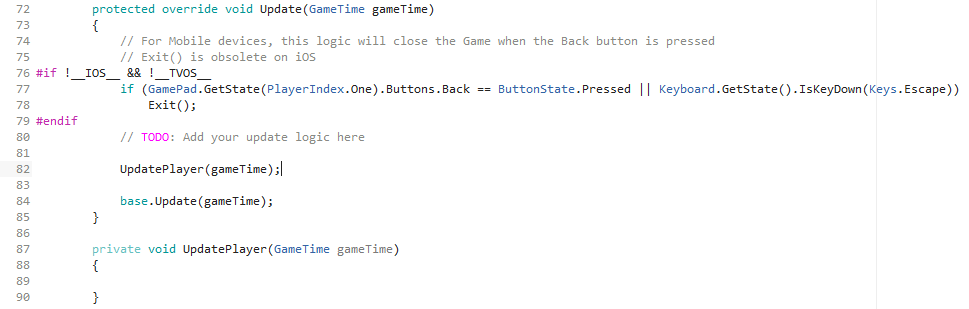Keyboard Input
Adding Keyboard Control
With in the Game1.cs file, find the the Game1 class and find the line Player player; . After this line enter the following, this will be used to save the current and previous keyboard state and to also control the speed of movement:
// Keyboard states used to determine key presses
KeyboardState currentKeyboardState;
KeyboardState previousKeyboardState;
// A movement speed for the player
float playerMoveSpeed;
Vector2 Position;
Now find the Initialize method within the Game1.cs file. You need to add the line below to set the movement speed:
// Set a constant player move speed
playerMoveSpeed = 8.0f;
Position = new Vector2(0,0);
The Update method within the Game1.cs file is used while the game is running. In order to make this easy to understand and read, we will create a new method to update the player and call it from the Update method. Create the UpdatePlayer method and call it from Update, see below:
Reading the Key and Move
Now in the UpdatePlayer method add the code to detect left and right movement:
if (currentKeyboardState.IsKeyDown(Keys.Left))
{
Position.X -= playerMoveSpeed;
}
if (currentKeyboardState.IsKeyDown(Keys.Right))
{
Position.X += playerMoveSpeed;
}
To handle the Up and Down movement you can adapt the code above to:
if (currentKeyboardState.IsKeyDown(Keys.Up))
{
Position.Y -= playerMoveSpeed;
}
if (currentKeyboardState.IsKeyDown(Keys.Down))
{
Position.Y += playerMoveSpeed;
}
Now, back in the Update method add the following lines to listen to the keyboard. Enter them just before we call UpdatePlayer:
// Save the previous state of the keyboard so we can determine single key presses
previousKeyboardState = currentKeyboardState;
// Read the current state of the keyboard and store it
currentKeyboardState = Keyboard.GetState();
UpdatePlayer(currentKeyboardState);
At this point you should be able to start the game, and your movement should be applied to the player. At the moment the player can move off and back onto the screen.