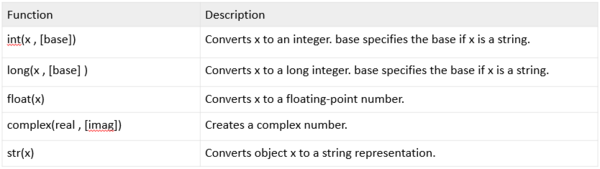Difference between revisions of "Conversions - Python"
(→Data Type Conversions) |
(→Data Type Conversions) |
||
| Line 17: | Line 17: | ||
[[File:Conversions in python.png|600px]] | [[File:Conversions in python.png|600px]] | ||
| − | In the previous section [[Variables - Python |Variables]] you needed to convert the values entered by the user to an integer in this way. | + | In the previous section [[Variables - Python |Variables]] you needed to convert the values entered by the user to an integer in this way. You may also need to convert in the opposite way: |
| + | |||
| + | <syntaxhighlight lang=python> | ||
| + | text = str( number) | ||
| + | </syntaxhighlight> | ||
| + | |||
| + | or if you wanted to convert and display the number you could do this instead: | ||
| + | |||
| + | <syntaxhighlight lang=python> | ||
| + | print("the number entered was: " + str(number) ) | ||
| + | </syntaxhighlight> | ||
Revision as of 11:16, 4 March 2019
Data Type Conversions
Python has built in functions to convert between different data types. To convert something to an integer you would enter:
number = int( textEntered)
or if you wanted to get the input direct from the user you could do this instead:
name = int( input(“enter a number”) )
Other conversion functions are available:
In the previous section Variables you needed to convert the values entered by the user to an integer in this way. You may also need to convert in the opposite way:
text = str( number)
or if you wanted to convert and display the number you could do this instead:
print("the number entered was: " + str(number) )