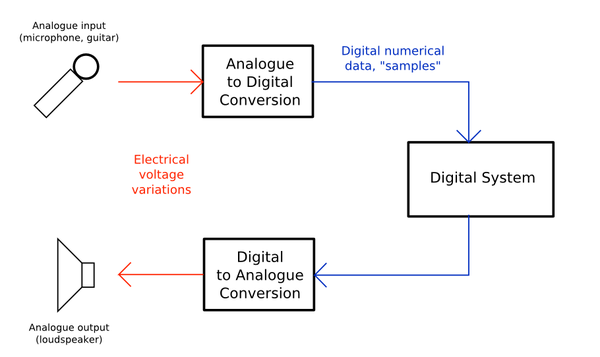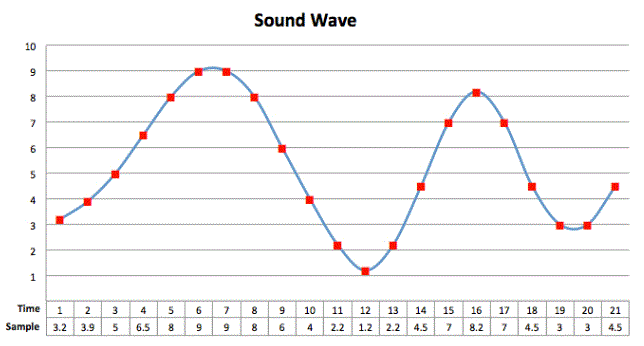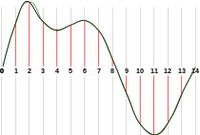Difference between revisions of "Sound"
(→Audio Streaming) |
(→further explanation) |
||
| (67 intermediate revisions by 11 users not shown) | |||
| Line 1: | Line 1: | ||
| + | =Overview= | ||
| + | ===Computer Science Tutor=== | ||
| + | <youtube>HlOTuCFtuV8</youtube> | ||
| − | ==Converting | + | https://www.youtube.com/watch?v=HlOTuCFtuV8&list=PL04uZ7242_M6O_6ITD6ncf7EonVHyBeCm&index=9 |
| + | |||
| + | ==Converting Analogue to Digital Sound== | ||
The following image demonstrates how sound files are created when they are inputted through devices such as a microphone: | The following image demonstrates how sound files are created when they are inputted through devices such as a microphone: | ||
[[File:600px-Analogue_Digital_Conversion.png]] | [[File:600px-Analogue_Digital_Conversion.png]] | ||
| + | |||
| + | ====Sampling Process==== | ||
| + | |||
| + | Pulse Amplitude Modulation (PAM) is the process which samples analogue signals and produces electrical pulses of height proportional to the signal's original amplitude. | ||
| + | |||
| + | Pulse Code Modulation (PCM) is the process of coding sampled analogue signals by recording the height of each sample in binary. | ||
| + | PCM pulses can then be encoded in binary form. | ||
| + | |||
| + | ====Further Explanation==== | ||
| + | |||
| + | <youtube>https://www.youtube.com/watch?v=VyqGzUbTphs&list=PLCiOXwirraUA69WUAMYyFicC5qbQ4PGc4&index=1</youtube> | ||
| + | |||
| + | https://www.youtube.com/watch?v=VyqGzUbTphs&list=PLCiOXwirraUA69WUAMYyFicC5qbQ4PGc4&index=1 | ||
==Representing Sound== | ==Representing Sound== | ||
| Line 14: | Line 32: | ||
====Sampling Rate==== | ====Sampling Rate==== | ||
| − | The sampling rate or frequency is the number of samples taken per second. It is measured in hertz (Hz) | + | The sampling rate or frequency is the number of samples taken per second. It is measured in hertz (Hz). The higher the sampling rate the more accurate the representation of the sound. But the higher the sampling rate, the bigger the file size will be as there will be more data the is being stored |
| − | [[File:Sound SamplingRate.jpg|200px]] | + | [[File:Sound SamplingRate.jpg| 200px]] |
====Sampling Resolution==== | ====Sampling Resolution==== | ||
The sampling resolution is the number of bits assigned to each sample. The number of bits assigned allows for a wider range of sounds to be displayed. For example, if only one bit is used it can only be either 1 or 0, giving an option of only two different sounds, where as if 8 bits are used there are a possible 255 different sounds that can be recorded and then replayed. In a way, your PC bleeper speaker is one bit as it only produces one tone when there is a error on your computer and then your actual speakers that you listen to music to will be 8 bit sound as you can play 255 different sounds on it. | The sampling resolution is the number of bits assigned to each sample. The number of bits assigned allows for a wider range of sounds to be displayed. For example, if only one bit is used it can only be either 1 or 0, giving an option of only two different sounds, where as if 8 bits are used there are a possible 255 different sounds that can be recorded and then replayed. In a way, your PC bleeper speaker is one bit as it only produces one tone when there is a error on your computer and then your actual speakers that you listen to music to will be 8 bit sound as you can play 255 different sounds on it. | ||
| + | |||
| + | ====Additional Video==== | ||
| + | |||
| + | <youtube>https://www.youtube.com/watch?v=v7RwEnirp7I&list=PLCiOXwirraUA69WUAMYyFicC5qbQ4PGc4</youtube> | ||
| + | |||
| + | https://www.youtube.com/watch?v=v7RwEnirp7I&list=PLCiOXwirraUA69WUAMYyFicC5qbQ4PGc4 | ||
====Calculating File Size==== | ====Calculating File Size==== | ||
| − | A sound is sampled at | + | A sound is sampled at 5kHz (5000 Hz) and the sample resolution is 16 bits: |
# There is 5000 samples per second & each sample is 2 byte (16 bits) | # There is 5000 samples per second & each sample is 2 byte (16 bits) | ||
| Line 29: | Line 53: | ||
# 10 seconds of sound will be 5000 x 20 = 100,000 Bytes | # 10 seconds of sound will be 5000 x 20 = 100,000 Bytes | ||
| − | ==== | + | <youtube>https://www.youtube.com/watch?v=al5HsKIRhQw&list=PLCiOXwirraUA69WUAMYyFicC5qbQ4PGc4</youtube> |
| − | + | ||
| + | https://www.youtube.com/watch?v=al5HsKIRhQw&list=PLCiOXwirraUA69WUAMYyFicC5qbQ4PGc4 | ||
| + | |||
| + | == Nyquist's Theorem == | ||
| + | |||
| + | In 1928 Harry Nyquist found that in order to sample any sound at a similar quality to how it is in real life, you must use a sampling rate at double the frequency of the original sound. The result will be the closest possible to the original sound, because recording at double the frequency allows for all of the changes in the sound such as pitch to be captured digitally at a high quality. | ||
| + | |||
| + | == MIDI Data == | ||
| + | |||
| + | MIDI stands for Musical Instrument Digital Interface. | ||
| − | + | MIDI does a completely different approach to other sound recording methods. Instead of recording sound and then storing it in a digital format, It actually writes out a set of instructions which can be used to synthesize the sound that is listened to. | |
| + | This relies solely on pre-recorded digital samples and synthesized samples of sounds created by different instruments. | ||
| − | + | The advantages of using MIDI instead of conventional recording methods is that firstly, it is a fraction of the size of a digital recorded version, it is easily edited or manipulated and notes can be passed to a different instrument and so the attributes of each note can be altered. | |
| − | |||
| − | == | + | <youtube>https://www.youtube.com/watch?v=AvqP3BhO0d8&list=PLCiOXwirraUA69WUAMYyFicC5qbQ4PGc4</youtube> |
| − | + | https://www.youtube.com/watch?v=AvqP3BhO0d8&list=PLCiOXwirraUA69WUAMYyFicC5qbQ4PGc4 | |
== Audio Compression == | == Audio Compression == | ||
| − | Audio compression is used to lower the space that a digital sound file takes up by removing sounds that humans won't be able to pick up listening to it. For example, in a song with guitar and drums, when there is a drum hit, the guitar will | + | Audio compression is used to lower the storage space that a digital sound file takes up by removing sounds that humans won't be able to pick up listening to it. For example, in a song with guitar and drums, when there is a loud drum hit, the guitar will often be drowned out and could even become completely inaudible, so this data is removed to reduce the size of the audio file so it takes up less storage space, which is useful for devices like phones with a limited storage space. It is also useful for streaming music as it reduces the chance of the music buffering by reducing the amount of data which needs to be sent allowing for smoother more consistent listening. |
== Audio Streaming == | == Audio Streaming == | ||
| Line 49: | Line 82: | ||
Audio streaming is a way in which audio/sound is broadcast to a user. It allows a user to listen to an audio file or watch a video without downloading the whole file, they only download a bit at a time... Which is the buffer. | Audio streaming is a way in which audio/sound is broadcast to a user. It allows a user to listen to an audio file or watch a video without downloading the whole file, they only download a bit at a time... Which is the buffer. | ||
| − | Audio Streaming | + | Audio Streaming has a delayed start in order to allow it to buffer, it also plays sound from the buffer and has seamless play unless connection to the host is lost. Audio Streaming saves space on the hard drive since the file is no longer required to be downloaded on the device for it be viewed, Which also means piracy is reduced. |
| − | + | Audio streaming is so widely used and respected because of its usefulness. Before Audio Streaming was around, it could take you quite a while to listen to music/sound since you would have to download the whole file. Whereas Audio Streaming simply gives you the data that you need at that specific time and downloads the next when you need it. It does this simply by holding the data in the buffer. | |
| − | |||
| − | |||
| − | |||
| − | |||
== Synthesising Sound == | == Synthesising Sound == | ||
| − | Sound can be synthesised with MIDI (Musical Instrument Digital Interface), which records information about each note - such as duration, pitch, tempo, instrument and volume - and recreates that note when played. When using MIDI it is hard to | + | Sound can be synthesised with MIDI (Musical Instrument Digital Interface), which records information about each note - such as duration, pitch, tempo, instrument and volume - and recreates that note when played. When using MIDI it is hard to replicate the proper sound as it would have to be played through note by note and would be a synthetic sound, in some cases it's good like in pop music but in other cases usually not. A MIDI link can hold up to 16 channels of information which can be routed to a seperate device for each channel. |
| + | |||
| + | |||
| + | =Revision Questions= | ||
| − | + | <quiz> | |
| − | <quiz | ||
{ How many bits is enough for CD quality audio? | { How many bits is enough for CD quality audio? | ||
| − | | type=" | + | | type="()" } |
+ 16 bit | + 16 bit | ||
||Correct, you only need 16 bits to achieve CD quality audio. | ||Correct, you only need 16 bits to achieve CD quality audio. | ||
- 24 bit | - 24 bit | ||
| − | || | + | ||Incorrect, you only need 16 bits to achieve CD quality audio. |
- 32 bit | - 32 bit | ||
||Incorrect, you only need 16 bits to achieve CD quality audio. | ||Incorrect, you only need 16 bits to achieve CD quality audio. | ||
- 64 bit | - 64 bit | ||
||Incorrect, you only need 16 bits to achieve CD quality audio. | ||Incorrect, you only need 16 bits to achieve CD quality audio. | ||
| − | |||
| − | = | + | { According to Nyquist's Theorem, what should our sampling rate be? |
| + | | type="()" } | ||
| + | - Half the original rate. | ||
| + | ||Incorrect, sampling at double the rate of the original audio will achieve the closest match. | ||
| + | - The same as the original rate. | ||
| + | ||Incorrect, sampling at double the rate of the original audio will achieve the closest match. | ||
| + | + Double the original rate. | ||
| + | ||Correct, sampling at double the rate of the original audio will achieve the closest match. | ||
| + | - Triple the original rate. | ||
| + | ||Incorrect, sampling at double the rate of the original audio will achieve the closest match. | ||
| + | |||
| + | { Which of the following are examples of audio file formats? | ||
| + | | type="[]" } | ||
| + | + .mp3 | ||
| + | ||Correct, mp3 represents ''MPEG-1 or MPEG-2 Audio Layer III'' audio file format. | ||
| + | + .wav | ||
| + | ||Correct, wav represents ''Waveform Audio File Format''. | ||
| + | - .bmp | ||
| + | ||Incorrect, bmp represents ''Bitmap Image File'', which is an image file format. | ||
| + | - .smf | ||
| + | ||Incorrect, smf represents ''Standard MIDI Format'', which is used to store MIDI information. | ||
| + | |||
| + | { How many information channels can a MIDI link hold? | ||
| + | | type="()" } | ||
| + | - 8 | ||
| + | ||Incorrect, a MIDI link can hold 16 channels of information. | ||
| + | + 16 | ||
| + | ||Correct, a MIDI link can hold 16 channels of information. | ||
| + | - 32 | ||
| + | ||Incorrect, a MIDI link can hold 16 channels of information. | ||
| + | - 64 | ||
| + | ||Incorrect, a MIDI link can hold 16 channels of information. | ||
| + | |||
| + | {If the audio you want to sample is at 44hz, what frequency should you sample at? | ||
| + | |type="{}"} | ||
| + | { 88 _3 } hz. | ||
| + | |||
| + | |||
| + | {What does MIDI stand for? | ||
| + | | type="()" } | ||
| + | - Musical Intelligent Dialogue Interface | ||
| + | ||Incorrect | ||
| + | + Musical Instrument Digital Interface | ||
| + | ||Correct | ||
| + | - Muselk Instrument Digital Interface | ||
| + | ||Incorrect | ||
| + | - Musical Instrument Detection Interface | ||
| + | ||Incorrect | ||
| + | |||
| + | {If the dots represented the sample rate of the picture below, does it give a good representation of the sample rate ? | ||
| + | [[File:Sample rate.png]] | ||
| + | | type="()" } | ||
| + | -Yes | ||
| + | ||Incorrect | ||
| + | +No | ||
| + | ||Correct | ||
| + | |||
| + | |||
| + | { A sound is sampled at 3 KHz with a sample resolution of 8 bits. How many bytes will be used for 5 seconds of sound? | ||
| + | | type="()" } | ||
| + | - 120000 | ||
| + | || That is the amount of bits used | ||
| + | - 24000 | ||
| + | || That is only for 1 second, and in bits | ||
| + | + 15000 | ||
| + | || Correct answer | ||
| + | - 1875 | ||
| + | || Incorrect! | ||
| + | |||
| + | || '''How to calculate''' | ||
| + | || Number of bits / Number of bits in a byte, 8/8 = 1 | ||
| + | || Samples = sample rate in hertz, 3*1000 = 3000 | ||
| + | || 5 seconds of sound | ||
| + | || 3000 * 1 * 5 = 15000 | ||
| + | |||
| + | { A sound is sampled at 6 KHz with a sample resolution of 12 bits. How many bytes will be used for 3 seconds of sound? | ||
| + | | type="()" } | ||
| + | - 216000 | ||
| + | || That is the amount of bits used | ||
| + | + 27000 | ||
| + | || Correct answer | ||
| + | - 18000 | ||
| + | || You ignored the sample resolution | ||
| + | - 9000 | ||
| + | || That is only for 1 second | ||
| + | |||
| + | || '''How to calculate''' | ||
| + | || Number of bits / Number of bits in a byte, 12/8 = 1.5 | ||
| + | || Samples = sample rate in hertz, 6*1000 = 6000 | ||
| + | || 3 seconds of sound | ||
| + | || 6000 * 1.5 * 3 = 27000 | ||
| + | |||
| + | { If an audio is sampled at 72 Hz, what frequency should the original sound have? | ||
| + | | type="{}"} | ||
| + | { 36 } Hz | ||
| + | |||
| + | |||
| + | { If a sound has a frequency of 27 Hz, what frequency should we sample at? | ||
| + | | type="{}"} | ||
| + | { 54 } Hz | ||
| + | |||
| + | |||
| + | { Which of the following are advantages of audio streaming? | ||
| + | | type="[]"} | ||
| + | + It reduces piracy | ||
| + | ||Correct | ||
| + | - You can listen to all the audio without interruption | ||
| + | || If the connection is lost you need to reconnect to listen to the other parts of the file | ||
| + | - You can instantly start listening | ||
| + | || The audio must buffer first | ||
| + | + You do not need to download the whole file | ||
| + | ||Correct | ||
| + | |||
| + | {You record 10 seconds of audio, setting the sample rate to 44.1kHz and using 16 bits per sample. Calculate the file size. | ||
| + | | type="{}"} | ||
| + | { 882 } KB | ||
| + | |||
| + | |||
| + | {How is an analogue wave described ? | ||
| + | | type="()"} | ||
| + | - A digital wave that cannot be produced by humans! | ||
| + | ||Incorrect | ||
| + | - A digital wave that can be produced by humans | ||
| + | ||Incorrect | ||
| + | + A smooth wave that can be produced by humans | ||
| + | ||Correct | ||
| + | - A smooth wave that cannot be produced by humans | ||
| + | ||Incorrect | ||
| + | |||
| + | { How does MIDI create sound files? | ||
| + | | type="()"} | ||
| + | + Writes a set of instructions using prerecorded and synthesised sounds | ||
| + | ||Correct | ||
| + | - Converts analogue to digital sound | ||
| + | ||Incorrect | ||
| + | - Writes a set of instructions using only ever prerecorded sounds | ||
| + | ||Incorrect | ||
| + | - Writes a set of instructions using only ever synthesised sounds | ||
| + | ||Incorrect | ||
| + | |||
| + | { MIDI does not create smaller sound file sizes than conventional methods. | ||
| + | | type="()"} | ||
| + | - TRUE | ||
| + | ||Incorrect | ||
| + | + FALSE | ||
| + | ||Correct | ||
| + | |||
| + | { Which is true of sound synthesis? | ||
| + | | type="[]"} | ||
| + | - Synthesises from an imputed analogue sound wave | ||
| + | + Produced digitally | ||
| + | + A digital to analogue converter is required to listen to the synthesised sound | ||
| + | - Sounds created by a computer can be analogue or digital | ||
| + | || can only be digital must be converted to analogue | ||
| − | + | </quiz> | |
| − | |||
Latest revision as of 09:34, 4 October 2020
Contents
Overview
Computer Science Tutor
https://www.youtube.com/watch?v=HlOTuCFtuV8&list=PL04uZ7242_M6O_6ITD6ncf7EonVHyBeCm&index=9
Converting Analogue to Digital Sound
The following image demonstrates how sound files are created when they are inputted through devices such as a microphone:
Sampling Process
Pulse Amplitude Modulation (PAM) is the process which samples analogue signals and produces electrical pulses of height proportional to the signal's original amplitude.
Pulse Code Modulation (PCM) is the process of coding sampled analogue signals by recording the height of each sample in binary. PCM pulses can then be encoded in binary form.
Further Explanation
https://www.youtube.com/watch?v=VyqGzUbTphs&list=PLCiOXwirraUA69WUAMYyFicC5qbQ4PGc4&index=1
Representing Sound
To store sound, a digitizer is needed to convert the analogue sound into digital sound. An analogue to digital converter carries out these conversions. 16 bit ADC is enough for CD quality sound. For High-Res audio, you can get audio files that are at 24 bit.
Sampling Rate
The sampling rate or frequency is the number of samples taken per second. It is measured in hertz (Hz). The higher the sampling rate the more accurate the representation of the sound. But the higher the sampling rate, the bigger the file size will be as there will be more data the is being stored
Sampling Resolution
The sampling resolution is the number of bits assigned to each sample. The number of bits assigned allows for a wider range of sounds to be displayed. For example, if only one bit is used it can only be either 1 or 0, giving an option of only two different sounds, where as if 8 bits are used there are a possible 255 different sounds that can be recorded and then replayed. In a way, your PC bleeper speaker is one bit as it only produces one tone when there is a error on your computer and then your actual speakers that you listen to music to will be 8 bit sound as you can play 255 different sounds on it.
Additional Video
https://www.youtube.com/watch?v=v7RwEnirp7I&list=PLCiOXwirraUA69WUAMYyFicC5qbQ4PGc4
Calculating File Size
A sound is sampled at 5kHz (5000 Hz) and the sample resolution is 16 bits:
- There is 5000 samples per second & each sample is 2 byte (16 bits)
- 1 second of sound will be 5000 x 2 = 10,000 Bytes
- 10 seconds of sound will be 5000 x 20 = 100,000 Bytes
https://www.youtube.com/watch?v=al5HsKIRhQw&list=PLCiOXwirraUA69WUAMYyFicC5qbQ4PGc4
Nyquist's Theorem
In 1928 Harry Nyquist found that in order to sample any sound at a similar quality to how it is in real life, you must use a sampling rate at double the frequency of the original sound. The result will be the closest possible to the original sound, because recording at double the frequency allows for all of the changes in the sound such as pitch to be captured digitally at a high quality.
MIDI Data
MIDI stands for Musical Instrument Digital Interface.
MIDI does a completely different approach to other sound recording methods. Instead of recording sound and then storing it in a digital format, It actually writes out a set of instructions which can be used to synthesize the sound that is listened to. This relies solely on pre-recorded digital samples and synthesized samples of sounds created by different instruments.
The advantages of using MIDI instead of conventional recording methods is that firstly, it is a fraction of the size of a digital recorded version, it is easily edited or manipulated and notes can be passed to a different instrument and so the attributes of each note can be altered.
https://www.youtube.com/watch?v=AvqP3BhO0d8&list=PLCiOXwirraUA69WUAMYyFicC5qbQ4PGc4
Audio Compression
Audio compression is used to lower the storage space that a digital sound file takes up by removing sounds that humans won't be able to pick up listening to it. For example, in a song with guitar and drums, when there is a loud drum hit, the guitar will often be drowned out and could even become completely inaudible, so this data is removed to reduce the size of the audio file so it takes up less storage space, which is useful for devices like phones with a limited storage space. It is also useful for streaming music as it reduces the chance of the music buffering by reducing the amount of data which needs to be sent allowing for smoother more consistent listening.
Audio Streaming
Audio streaming is a way in which audio/sound is broadcast to a user. It allows a user to listen to an audio file or watch a video without downloading the whole file, they only download a bit at a time... Which is the buffer.
Audio Streaming has a delayed start in order to allow it to buffer, it also plays sound from the buffer and has seamless play unless connection to the host is lost. Audio Streaming saves space on the hard drive since the file is no longer required to be downloaded on the device for it be viewed, Which also means piracy is reduced.
Audio streaming is so widely used and respected because of its usefulness. Before Audio Streaming was around, it could take you quite a while to listen to music/sound since you would have to download the whole file. Whereas Audio Streaming simply gives you the data that you need at that specific time and downloads the next when you need it. It does this simply by holding the data in the buffer.
Synthesising Sound
Sound can be synthesised with MIDI (Musical Instrument Digital Interface), which records information about each note - such as duration, pitch, tempo, instrument and volume - and recreates that note when played. When using MIDI it is hard to replicate the proper sound as it would have to be played through note by note and would be a synthetic sound, in some cases it's good like in pop music but in other cases usually not. A MIDI link can hold up to 16 channels of information which can be routed to a seperate device for each channel.