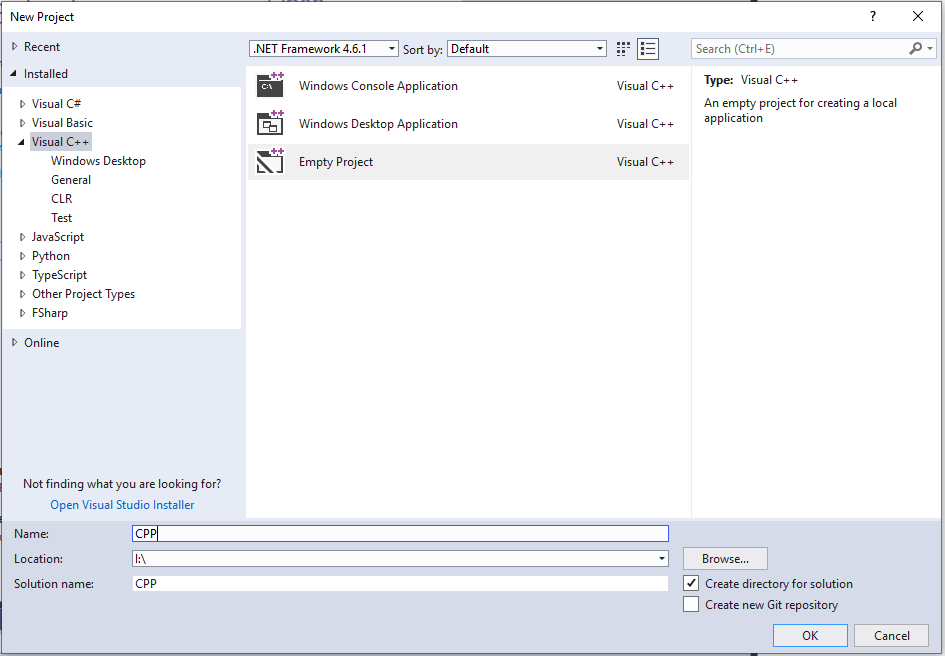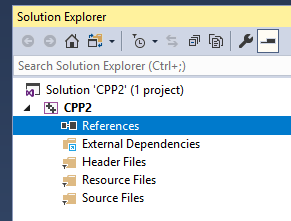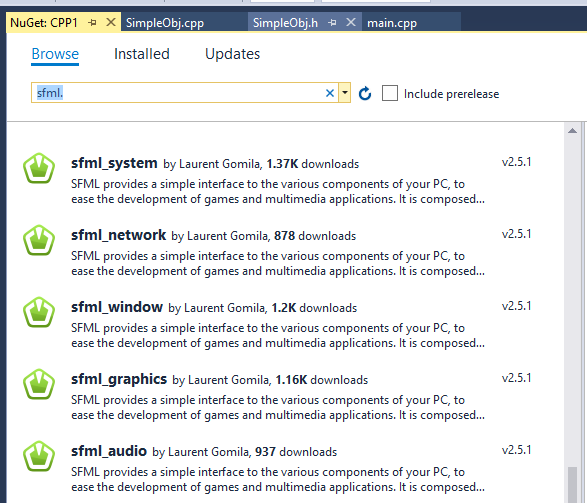C++ Creating A Project
Revision as of 10:10, 20 June 2019 by Admin (talk | contribs) (Created page with "==Create C++ Project== In Visual Studio, create a new project. You need to select the 'C++' tab, and then 'Empty Project': File:Cpp project.png You will now see the solu...")
Create C++ Project
In Visual Studio, create a new project. You need to select the 'C++' tab, and then 'Empty Project':
You will now see the solution explorer, but remember we created an empty project:
Install SFML
In Visual Studio, and Project, select 'Manage Nuget Packages'.
Click the browse tab and type:
'sfml'
Now look for the version numbers, each version has a slightly different name. I have found:
SFML has 5 different components, so click each one and click install.