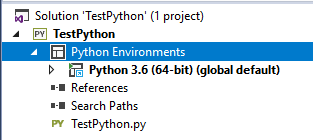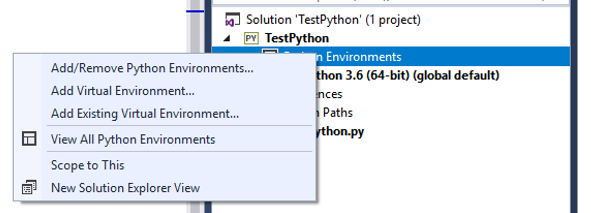Creating a virtual environment in Visual Studio
If you have created a new Python based project, you now need to create a virtual environment. You lack the permissions on college machines to install any python modules, on your own machines virtual environments are a good idea for controlling which python modules are installed for which python projects.
New Virtual Environment
In the solution explorer for your new project:
You will be able to right click on Python Environments and select 'Add Virtual Environment':